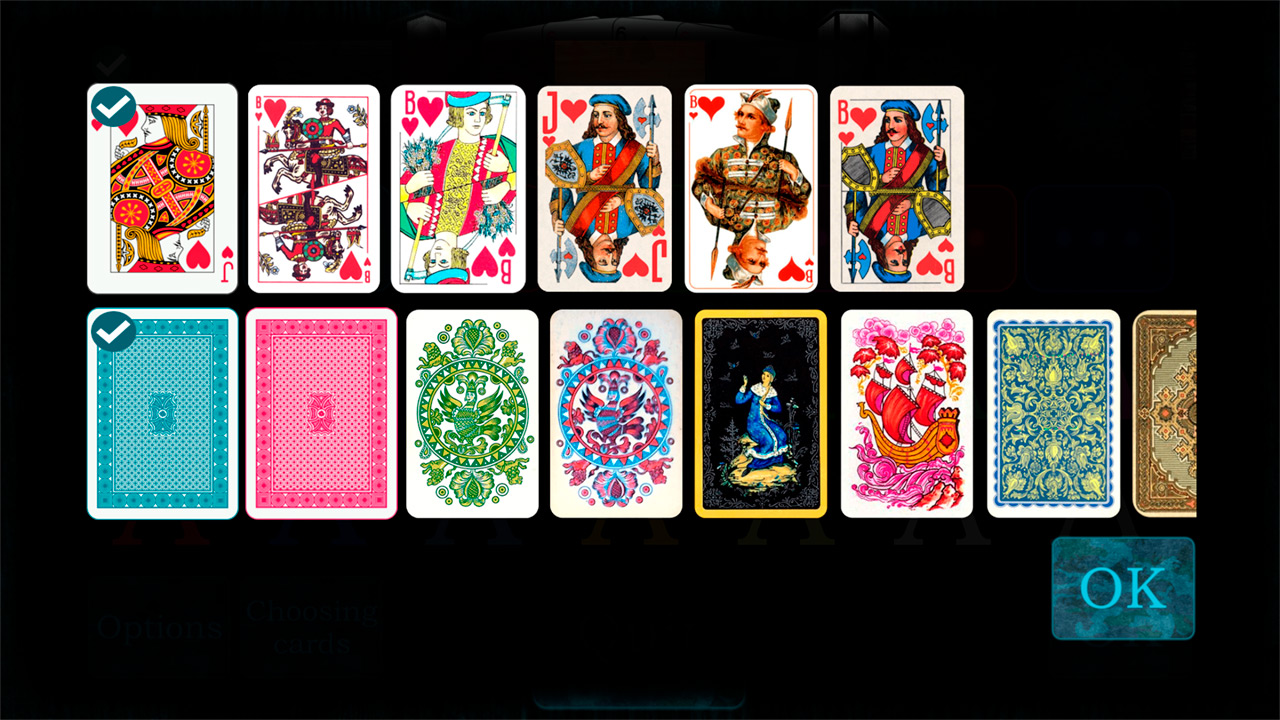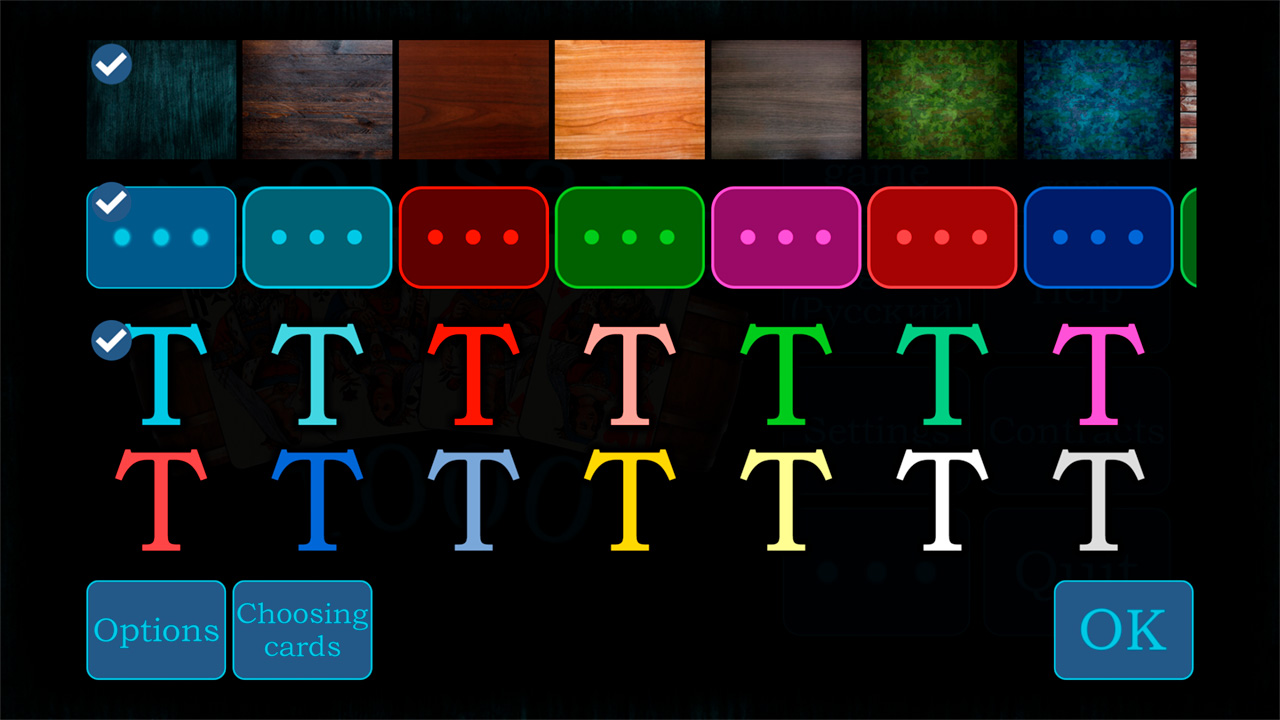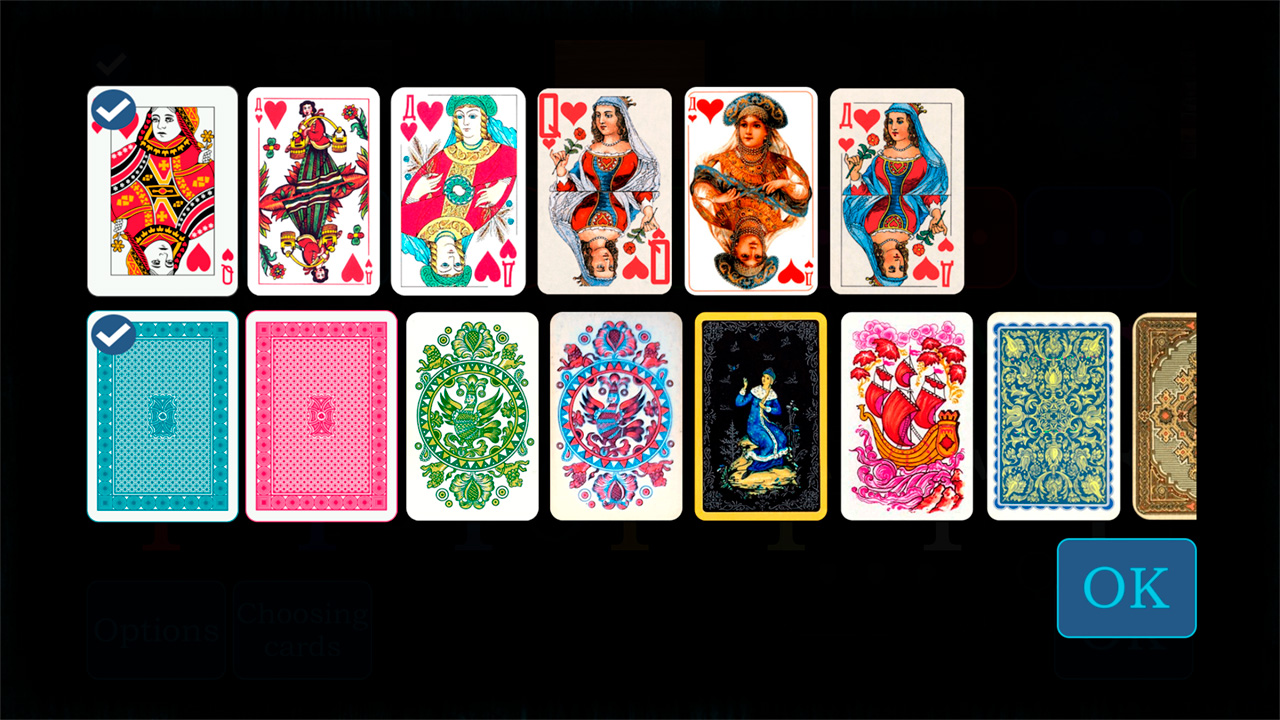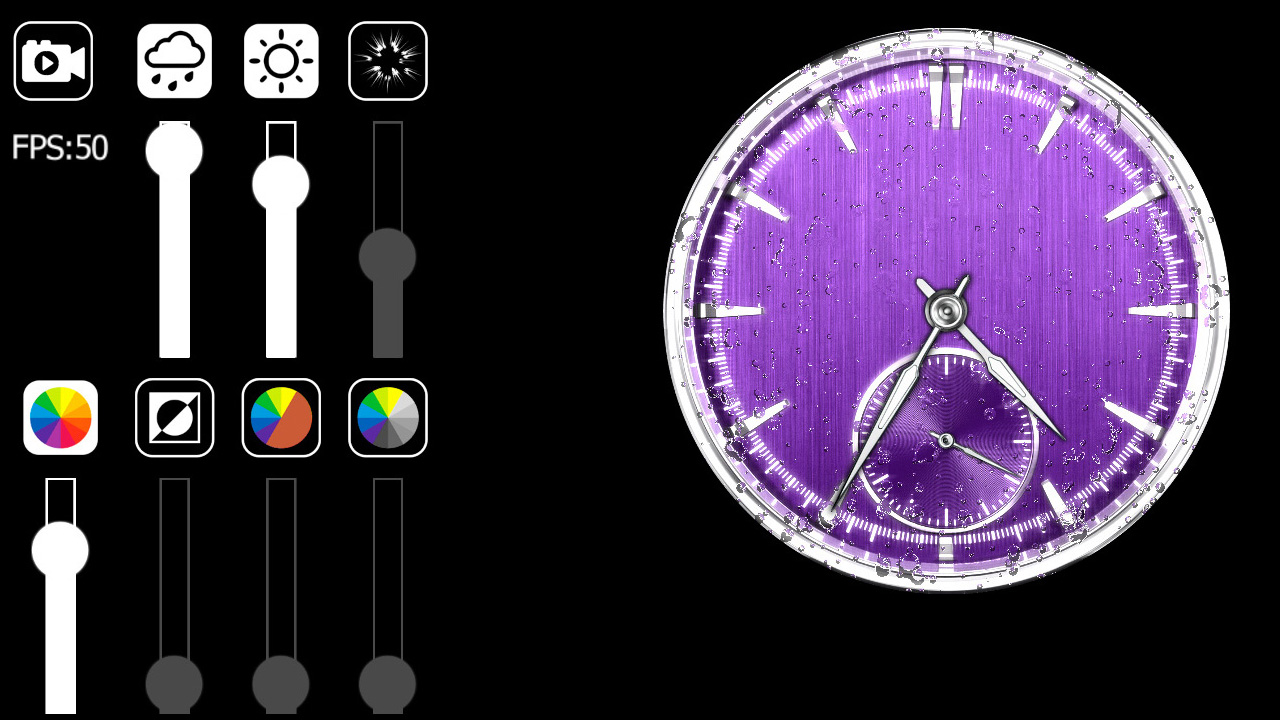Cards game
Durak
Durak russian, passing, throw-in, offline. The main feature of the game durak thrown-in, passing is a enough strong artificial intelligence that will not let you get bored for many parties. This algorithm has already appreciated by many users of the game durak. Some people liked it so much that they compare it to the algorithm with a live person. Especially you like the ending, when the algorithm begins to remember what came out trumps in retreat, and which is still in his arms, and thus at the end of the game becomes even more acute.
Thousand (1000)
Thousand (1000) - a trick-taking card game for 3 or 4 players. One of the most popular Russian card games. The goal of the game is to score 1000 (1005) points to win. The game implements 27 agreements (rules), including / disabling which you can customize the game for yourself. Such well-known arrangements as the "golden con", "the game of the dark", "the ace of marriage", "bolts (sticks"), "alien trump cards" and others. A full list of agreements (rules) can be found in the central menu of the game - “Agreements”. A full detailed description can be found in the central menu "Help".
Popular Solitaires
Solitaire Spider, Klondike, Freecell are very popular classic patience with 8 beautiful decks, cover for this, backgrounds tables, and also has smooth nice animations.
Durak mini
Durak mini throw-in, passing with Epaulets, offline. This version of the game Durak is a smaller size version of the game 'Durak'. Ideal for smartphones with a screen resolution of 1280x720 and below. In this the game removed all the additional graphics, that is - deck cards, tables, 'shirts', pictures in the help. Only 1 deck left, 1 shirt, 1 table texture and epaulettes. Thereby the size of the application was significantly reduced, and the speed on weak smartphones also increased. In the rest, all the logic and possibilities of the game as in the full version.
Clocks
Luxury clock
Luxury clock. Its not a widget, its a standalone application. You can change clock face. Its comfortably use on tablet or mobile during night. When you switch off second arrow, clocks enter in economy mode. Touch down on screen to enter in menu for settings. Support landscape and portrait mode. If you want the clock to be called up when you connect the charging to your mobile phone (or tablet), turn on the charging tracking option and exit the application and then when the charging is connected, the application appears again on the screen. Some effects, such as “fire”, may require a strong GPU (graphics processor) and put the battery out faster. But beauty requires sacrifice. The clock can be set on Android-TV, Smart TV (android) or a set-top box connected to TV. You can run the clock on TV.
Analog clock
Analog clock. Its not a widget, its a standalone application. You can change digits, arrows, faceclock, and also change colors of all, make it for as you wish. Its comfortably use on tablet or mobile during night. When you switch off second arrow, clocks enter in economy mode. Touch down on screen to enter in menu for settings. Support landscape and portrait mode. If you want the clock to be called up when you connect the charging to your mobile phone (or tablet), turn on the charging tracking option and exit the application using the Home button, and then when the charging is connected, the application appears again on the screen. If you do not want to enable this option, exit the application using the Back button.
Digital clock
Make a digital clock out of your tablet or smartphone. It is convenient to use at night during sleep. Economically it spends the battery. Many different settings, fonts, etc. When the charging is connected, the clock can appear on the screen. Now the clock knows how to speak. Also clock has stopwatch option. The stopwatch is voiced by voice, it can be used in sports - you just need to wear headphones and turn on voice acting.